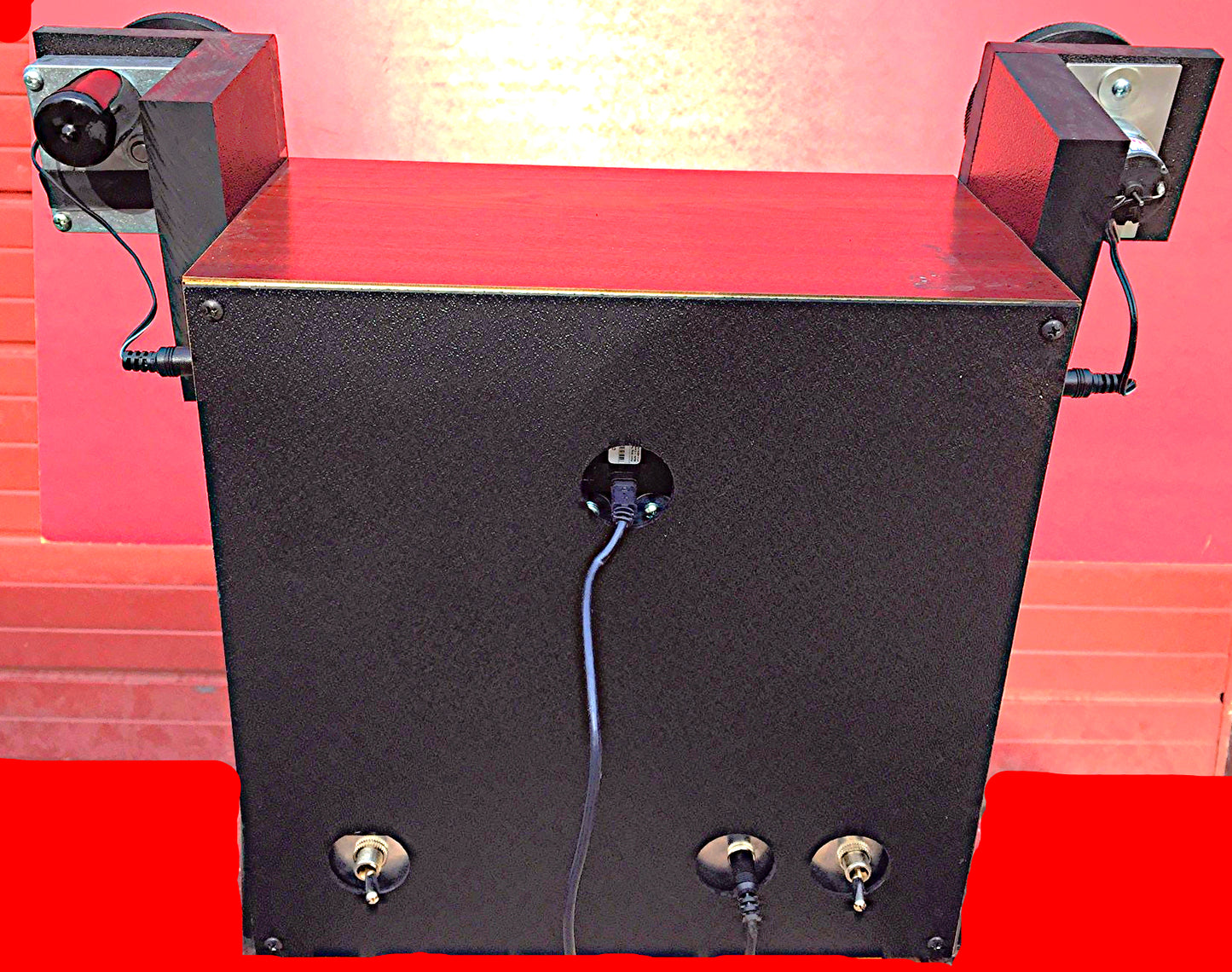1
/
of
24
MOVIESTUFF RETRO 16 mm FILM SCANNER TRANSFER DIGITAL MACHINE JAG 35 FREESHIPPING
MOVIESTUFF RETRO 16 mm FILM SCANNER TRANSFER DIGITAL MACHINE JAG 35 FREESHIPPING
Regular price
$2,300.00 USD
Regular price
Sale price
$2,300.00 USD
Taxes included.
This listing is for a WONDERFUL COSMETIC & OPERATIONAL Condition WORKING PERFECTLY Moviestuff Retro 16 (16mm film transfer machine) as can be seen in the pictures.
CONDITION:
UNIT WORKS PERFECTLY!!! THAT'S WHY WE WARRANTY IT FOR 90 DAYS OR YOUR MONEY BACK!!!!
This unit was taken Directly from Working Service. Is Being Sold in EXCELLENT WORKING Condition.
FEEL FREE TO CHECK MANUFACTURER's TECHNICAL MANUAL PHOTO DATA SHEET BY CLICKING http://www.moviestuff.tv/retro_16_pro_setup.html
These are very reliable and fantastic machines. In perfect condition.
Purchased for a digitizing class at a Federal University that ended up never using the machine much as can be seen in the pictures.
An excellent addition to your 8mm scanner or other digitizing equipment with great profit potential.
Created by Moviestuff, llc
Retro scan hd software not included, will need to be downloaded via moviestuff.html
Specifications retro-16:
Brand: MovieStuff,
Type: Film Scanners,
Film format: 16mm,
Model: Retro-16,
Country/region of manufacture: United States
Moviestuff Retro 16 (16mm film transfer machine)
For RetroScan-HD Pro software instructions, please click http://www.moviestuff.tv/retroscan_hd_pro_software...
NOTE: All instructions are for RetroScan-HD version 3.0.4 or above.
If you are using a previous version, please get your free update http://www.moviestuff.tv/retroscan_hd_software.htm...
Unit is designed to be stored and used in climate controlled
environment of 68-75 degrees F or 20-32 degrees C with minimum humidity.
Also, after unpacking, please let the unit set for about an hour at room temperature before attempting to use.
This is necessary as changes in humidity can alter the precision alignment on components within the unit.
Attempting to use the unit without letting it stabilize will not hurt anything but performance
may be affected until stabilization is complete.
Attach the provided USB cable to the back of the unit but DO NOT plug USB cable into the PC.
You will be notified during installation of the software when to connect the USB cable to the PC.
To dust off the unit, use a can of compressed air but do not invert the can nor turn it sideways.
Clear the nozzle first with a short blast and then bend then can's tube as shown to clear dust and debris
from the mirror above and the gate below. Do not touch the mirror and do not use any type of
liquid cleaner on its surface. If necessary, use a cotton swab to gently wipe the surface
and then follow up with a soft puff of compressed air to blow away cotton fibers.
Locate included power supply and plug into back panel as shown.
NOTE: This is a universal DC power supply. No transformer is required for international use. The AC power
cord included is for North America but you can safely replace it with a power cord to match
your local power mains requirements.
Also, please note the "Slow - Fast" switch located on the rear of the unit.
The normal operational speed of the unit is about 15fps in the "Fast" switch position.
This speed is fine for compressed transfers on typical laptop and desktop PCs.
The "Slow" switch position will reduce the speed to about 10fps.
This is recommended when transferring on slower PCs or when scanning uncompressed due
to the inherently larger file size for each frame. You will need to experiment for desired results.
Selecting either 15fps or 10fps transfer speed makes no alteration to the playback speed of your film,
which will be determined by settings in the RetroScan-HD Pro software.
Also, please note that if you are running old commercial movies with a clear edge around
the sprocket holes, you will need to run the film at high speed or the image will be
unstable and jump around in the capture window. For this reason, you may not be able
to capture these old movies uncompressed unless you have a really fast Raid-0 array
that can keep up with the higher data rate of 15fps capture speed.
Place the take up reel on the right spindle and turn reel retainer until tight and then loosen a bit so the reel turns freely.
At this point, do not continue until software has been installed. Unit does not have to be turned on for installation.
Please make sure that all screen savers, sleep mode functions and antivirus are turned off during operation of this software.
Leaving these active can cause instability on some systems. Also, make sure that the font size of your Windows OS
is set to "default" or "100%". Using a larger font size, such as 125%, etc, can cause malfunctions in the software.
Guaranteed to be working Perfectly.
Stock # 091117
OFFERS: ACCEPTED
Warranty 90 DAYS
ITEM CONDITION: EXCELLENT Condition; Minor Scratches as can be seen in the pictures.
Quantity
Couldn't load pickup availability
Out of stock
View full details