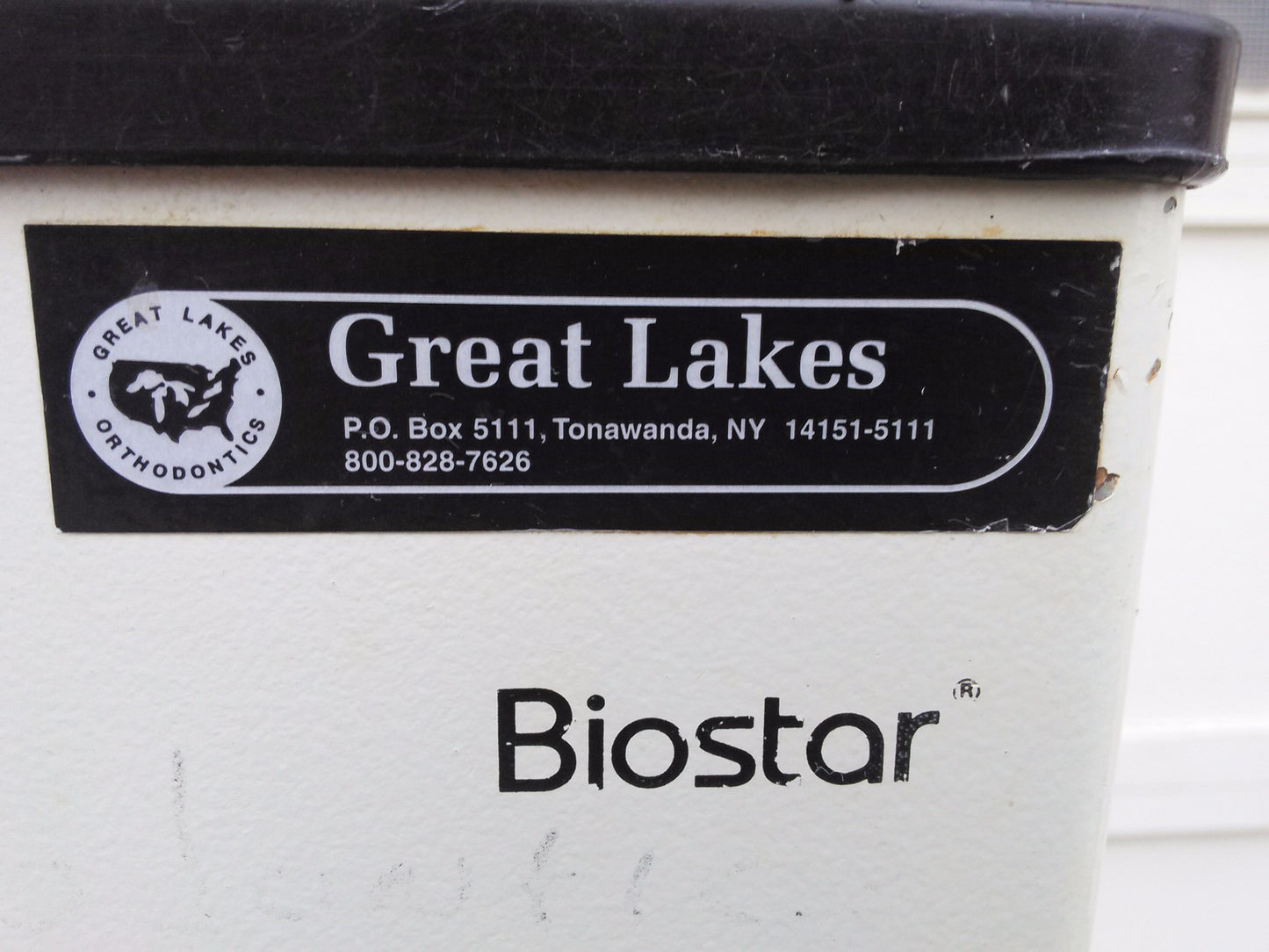BIOSTAR SCHEU DENTAL LAB EQUIPMENT PRESSURE MOULDING VACUUM FORMER MOLD
BIOSTAR SCHEU DENTAL LAB EQUIPMENT PRESSURE MOULDING VACUUM FORMER MOLD
Technical Information taken from Manufacturer Manual can be found below:
Main connection
Connect the BIOSTAR® machine to 100/115/230-V-network by plugging in the original power cable on the back of the machine 7, two fuses are built in to protect the machine from high voltage (230 V version). To exchange the fuses please press the little clip below the connector 8 and take out the fuse. For the 100 / 115 V version, these fuses are built in two separate fuse covers R.
Compressed air connection
A 20 bar tube 9 with filter element is fixed to the back of the machine and should not be exchanged. Connect the BIOSTAR® machine to the air pressure system. Use the 20 bar tube and optionally a quick connect coupling. The working pressure is set up at 6 bar/87 psi and should not be changed as it is calibrated to achieve the best pressure moulding results. The ac- tive pressure is permanently shown in the display. However, if you wish to lower the working pressure, just adjust it by using the pressure regulator J on the back of the machine. Before turning the regulator, pull to release it. Adjust the pressure by turning the regulator ( ) and push it in afterwards. If the pressure exceeds 6,5 bar/94 psi the security valve will be set into action.
Switching on
Press the ON/OFF button M, allow the machine 10 seconds to set itself up before using. Now the display shows the stan- dard dia-logue which is the starting point for any pressure moulding operation. Programming is done through display N and key pad O.
Positioning of blanks
All round blanks and foils with a diameter of 125 mm and a thickness of 0,1 to 5 mm can be pressed in the BIOSTAR®. Open the pressure chamber 2 by swivelling on the left side, take off the locking ring K by turning it in 5 o’clock position, place the foil or blank directly on the o-ring. Put on the locking ring, so that the bayonet clamps slip under the bevel of the locking device of the chamber. Tighten by turning clockwise into 6 o’clock position.
Model preparation
When working with hard or hard elastic foils, the models are placed into the model cup 4 which is completely filled with stainless steel pellets. When working with soft elastic foils, the models can be placed on the model platform 6. In both cases, the model should be placed with the incisors facing towards the locking handle 3 to ensure equal thickness of the foil or blank between the quadrants.
Scanning / Programming
Our pressure moulding materials have a 3 digit code in which all necessary information on temperature, heating time and cooling time is programmed. This code is printed as digit and as barcode on each pressure moulding material except mate- rial of 0,1 or 0,15 mm thickness. Choose your material, press the button „code“. The scanner P is activated. Present the barcode of the chosen material to the scanner until you hear a beep. Alternatively the code can be programmed manually. Program the digits and confirm by pressing the button „code“ again. You either have the option to enter the heating times manually. Doing so, press the key with the clock symbol Q, enter the desired heating time and confirm by pressing the key Q again.
Heating
After scanning/programming, directly swivel the infrared heater 1 over the foil. The temperature is regulated automatically by a thermo element. The colour of the heater might vary from bright to dark.
Pressurizing
Before the end of the heating cycle is reached, an audible beeping sound is heard which lasts for five seconds. After five seconds, a continuous beeping sound is heard for a further five seconds with the demand for closing the pressure chamber 2 with the locking handle 3. During these five seconds the infrared heater is returned to its rest positon. The pressure chamber is brought over the model and locked into place by turning the locking handle 180° degrees. Automatically the magnetic valve opens, the pressure chamber fills with air and the moulding process begins. You will notice that the cooling time begins as indicated on the display. You may experience some air leakage when working with thin foils, this is normal and will not affect the final result of the moulding. If the pressure moulding is not started within ten seconds, the infrared heater will switch off and the whole process has to be started again with a new foil. Remember also to reprogram the BIOSTAR® with the correct code.
Depressurizing
After cooling time has elapsed, press the button „air“ and after another 3 seconds the locking handle 3 and the locking ring K can be opened. After this, the pressure chamber 2 is swivelled to the left hand side, so that the model remains in the pellets or on the model platform.
Maintenance
The BIOSTAR® machine is maintenance free. However, the air tube including the filter element should be examined regularly. If moisture or debris is released, the filter must be replaced. The model cup 4 with air holes and model platform 6 can be cleaned with an air gun. The reflecting part of the pressure chamber should be cleaned regularly to obtain the best heating results. For cleaning remove the aluminium adjusting ring L from the pressure chamber 2 completely. This will allow you to lightly grease the sealing surfaces. The sealing ring and the four trivets and springs should be cleaned and lightly greased also. Place the adjusting ring back on the trivets and springs ensuring that the sealing ring comes to the top and that the whole unit is movable.
Main connection Connect the BIOSTAR® machine to 100/115/230-V-network by plugging in the original power cable on the back of the machine 7, two fuses are built in to protect the machine from high voltage (230 V version). To exchange the fuses please press the little clip below the connector 8 and take out the fuse. For the 100 / 115 V version, these fuses are built in two separate fuse covers R. Compressed air connection A 20 bar tube 9 with filter element is fixed to the back of the machine and should not be exchanged. Connect the BIOSTAR® machine to the air pressure system. Use the 20 bar tube and optionally a quick connect coupling. The working pressure is set up at 6 bar/87 psi and should not be changed as it is calibrated to achieve the best pressure moulding results. The active pressure is permanently shown in the display. However, if you wish to lower the working pressure, just adjust it by using the pressure regulator J on the back of the machine. Before turning the regulator, pull to release it. Adjust the pressure by turning the regulator ( ) and push it in afterwards. If the pressure exceeds 6,5 bar/94 psi the security valve will be set into action. Switching on Press the ON/OFF button M, allow the machine 10 seconds to set itself up before using. Now the display shows the standard dia-logue which is the starting point for any pressure moulding operation. Programming is done through display N and key pad O. Positioning of blanks All round blanks and foils with a diameter of 125 mm and a thickness of 0,1 to 5 mm can be pressed in the BIOSTAR®. Open the pressure chamber 2 by swivelling on the left side, take off the locking ring K by turning it in 5 o’clock position, place the foil or blank directly on the o-ring. Put on the locking ring, so that the bayonet clamps slip under the bevel of the locking device of the chamber. Tighten by turning clockwise into 6 o’clock position. Model preparation When working with hard or hard elastic foils, the models are placed into the model cup 4 which is completely filled with stainless steel pellets. When working with soft elastic foils, the models can be placed on the model platform 6. In both cases, the model should be placed with the incisors facing towards the locking handle 3 to ensure equal thickness of the foil or blank between the quadrants. Scanning / Programming Our pressure moulding materials have a 3 digit code in which all necessary information on temperature, heating time and cooling time is programmed. This code is printed as digit and as barcode on each pressure moulding material except material of 0,1 or 0,15 mm thickness. Choose your material, press the button „code“. The scanner P is activated. Present the barcode of the chosen material to the scanner until you hear a beep. Alternatively the code can be programmed manually. Program the digits and confirm by pressing the button „code“ again. You either have the option to enter the heating times manually. Doing so, press the key with the clock symbol Q, enter the desired heating time and confirm by pressing the key Q again. Heating After scanning/programming, directly swivel the infrared heater 1 over the foil. The temperature is regulated automatically by a thermo element. The colour of the heater might vary from bright to dark. Pressurizing Before the end of the heating cycle is reached, an audible beeping sound is heard which lasts for five seconds. After five seconds, a continuous beeping sound is heard for a further five seconds with the demand for closing the pressure chamber 2 with the locking handle 3. During these five seconds the infrared heater is returned to its rest positon. The pressure chamber is brought over the model and locked into place by turning the locking handle 180° degrees. Automatically the magnetic valve opens, the pressure chamber fills with air and the moulding process begins. You will notice that the cooling time begins as indicated on the display. You may experience some air leakage when working with thin foils, this is normal and will not affect the final result of the moulding. If the pressure moulding is not started within ten seconds, the infrared heater will switch off and the whole process has to be started again with a new foil. Remember also to reprogram the BIOSTAR® with the correct code. Depressurizing After cooling time has elapsed, press the button „air“ and after another 3 seconds the locking handle 3 and the locking ring K can be opened. After this, the pressure chamber 2 is swivelled to the left hand side, so that the model remains in the pellets or on the model platform. Maintenance The BIOSTAR® machine is maintenance free. However, the air tube including the filter element should be examined regularly. If moisture or debris is released, the filter must be replaced. The model cup 4 with air holes and model platform 6 can be cleaned with an air gun. The reflecting part of the pressure chamber should be cleaned regularly to obtain the best heating results. For cleaning remove the aluminium adjusting ring L from the pressure chamber 2 completely. This will allow you to lightly grease the sealing surfaces. The sealing ring and the four trivets and springs should be cleaned and lightly greased also. Place the adjusting ring back on the trivets and springs ensuring that the sealing ring comes to the top and that the whole unit is movable.
Feedback
Please give us 5-star Positive Feedback.
Positive, Negative, Neutral Feedback comments: Please contact us immediately upon receiving your package if there is something wrong with your item and you are not happy with the product before leaving a neutral, or negative feedback, so we can help resolve and work on the issue.
Once you are happy with the item/product please leave us a positive feedback as this helps out us sellers to provide a great buying experience for our buyers here on EBAY. Without you there would not be an EBAY!!! So thank you for that. Anyone leaving a neutral or negative feedback comment or filing a dispute without contacting us first to try to work/resolve on the issue will not help our eBay community. We've been eBay sellers for over 11 years so we've seen it all and will ALWAYS RESOLVE any problems may them arise!
Thank you for your Business, we very much appreciate it. We're always here to help, any questions or concerns please contact us as we will always respond.
If you are looking for a item but can’t find it ask us and we will do our best to help you out.
Once you have received your item, please leave feedback for us as this will inform us that you have received your items.
If any issues, please e-mail before opening a return case or leaving negative feedback, we will resolve any problems promptly.
•Do not assume anything. If the description is not clear enough, please email us, we will respond promptly!
We try to test everything to make sure it is working and will state the results of the test in the description. Some things we are unable to test and these items are sold “as-is”. There are no warranties which extend beyond the description on the face hereof. We do not sell filthy merchandise but we do not spend hours detailing every crack and crevice of every item, therefore a good cleaning may be in order when you receive a purchase. We will post an adequate number of pictures on an auction to give buyers a good sense of what they are bidding on, please examine the pictures closely.
Please do not assume something is included. If you don't see it, then it's not included.
DISCLAIMER: Regardless of the origin of the equipment, documentation provided or identification appearing upon the equipment, the equipment described and offered here is in no way certified for, recommended for, or offered for any specific use. The purchaser agrees that the seller shall not be held responsible or liable for any injuries or damages, whether incidental or consequential, associated in any way with the equipment. The purchaser, by bidding on this equipment, indicates their acknowledgment of, and agreement to the terms of this disclaimer.
-
FREE CONTINENTAL USA SHIPPING!!! PUERTO RICO, HAWAII, ALASKA & INTERNATIONAL BUYERS, PLS CONTACT US FOR SHIPPING QUOTE
We ship immediately after your transfer is confirmed so your purchase comes to you quickly. This unit is in stock and available to be shipped once payment is received and cleared.
|
|
|
||||
|
|
~ NOUS PARLONS FRANÇAIS~
Please don’t wait until you have won the auction to begin asking specific questions regarding the item listed.
We value our feedback and hope you will do the same.
Please do not bid if you aren't going to buy.
Please leave feedback and we will do the same.
We will work with anyone on any problems should they arise, they rarely do since we make sure to list as completely as possible.
If shipping problems arise we will be there to help.
We will always disclose our phone numbers and address to anyone needing them after the auction.
From buying experience on eBay, we feel that shipping insurance is a very good idea.
Good luck on your bidding and remember communication is the key to a smooth transaction.
Our goal is 100% customer satisfaction period.
You can find many of the items listed in our ads in our eBay store with buy-it options.
Thank You.
! MAY THE GOOD GOD ILLUMINATE US ALL!!!
Couldn't load pickup availability
Out of stock
View full details