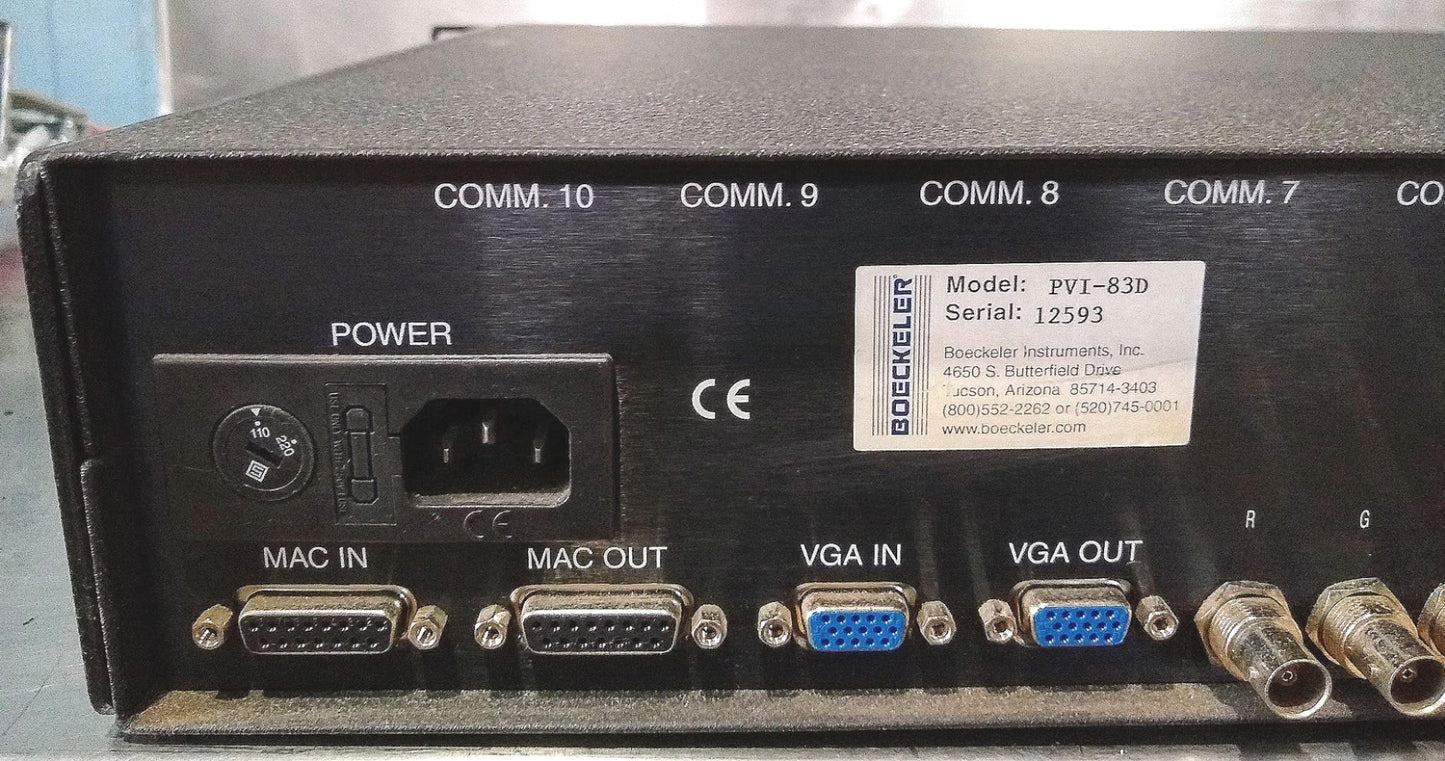BOECKELER POINTMAKER® PVI-83D Multiple Sync BROADCAST VIDEO MAKER FREE SHIP
BOECKELER POINTMAKER® PVI-83D Multiple Sync BROADCAST VIDEO MAKER FREE SHIP
You are bidding on a BOECKELER POINTMAKER® PVI-83D Multiple Sync BROADCAST VIDEO MAKER as can be seen in the pictures.
SELLER NOTES: This BOECKELER POINTMAKER® PVI-83D was thoroughly tested. It shows in good condition with average wear.
• Please do make us your best offer or ask any questions you may have and we will respond promptly!
Feel free to check BOECKELER POINTMAKER® PVI-83D's technical information on this unit by GOOGLING the following link: digitalbroadcasting.com/doc/pointmaker-pvi-73-and-pvi-83-multiple-sync-vi-0001
Description below in Italics Blue was also taken from the Manufacturer's Website:
williamsav.com/wp-content/uploads/2020/04/pvi-83UG1007.pdf
BOECKELER Pointmaker® Pvi-83d Multiple Sync Broadcast Video Marker Pointer
Source: Boeckeler Instruments, Inc.
Pointmaker® PVI-83 Multiple Sync Video Marker
Use the Pointmaker® PVI-83TM multiple-sync video marker in your next presentation to draw or point on video images as easily as you would use a pen.
Make your point. Make it clear. Make it powerful.
Label or frame images. Connected between a video source and monitor, the Pointmaker can be used to enhance a video presentation by helping you drive home your point or otherwise draw attention to important details of an image.
APPLICATIONS
Emphasize key points during professional training sessions.
Point out icons discussed during computer classes.
Simplify complex courtroom exhibits for the jury.
Mark broadcast images used in sports, weather and traffic reports.
Direct attention during distance learning sessions or videoconferences.
Enhance presentations in corporate boardrooms.
Mark details in medical images.
FEATURES
DRAW with the Pointmaker to circle important features of a video image. Underscore for emphasis, or important data on the image.
POINT by positioning a single arrow or other pointer such as cross hairs and dots anywhere over the video image, or by placing several arrows or other pointers alongside each point as the point is discussed.
TYPE notes, outlines or labels directly on your image using the PVI-83 keyboard.
COMBINE pointers and drawn lines to annotate an image during a detailed discussion.
CHANGE THE COLOR of the pointers, drawing lines and type for optimum contrast with the video image. Each marker can appear in one of seven different colors.
A SOLID BACKGROUND can replace the video input to create an "electronic chalkboard."
ERASE lines and pointers all at once or one at a time beginning with the most recently placed pointer, drawn line or typed text
EASY CONTROL. Draw and point directly on the monitor with a digitizing tablet, light pen, or touch screen.
Check the PVI-83 COMM option that allows up to 10 digitizing tablets or touch-screens to be used in one setting.
The PVI-83 may be used with a computer (via RS-232) or an AMX or Crestron remote programmable A/V system.
COMPATIBLE with most document cameras, VCRs, laser disc players, video cameras, slide to video converters, videoconferencing codecs, or other visual sources.
Also compatible with most Macintosh and PC computer standards. PC compatibility includes many nonstandard video scan rates offered in Windows '95.
Boeckeler Instruments, Inc., 4650 S. Butterfield Drive, Tucson, AZ
We're a small school and sometimes are not available on the weekends, not always though, we always try to check our inboxes even from home but if we don't respond on the weekends that's probably why. Most of the time though you will receive a prompt response so we can move forward.
Sincerely!
Itibere Silveira
EACH PROJECT
Ann Arbor, MI
Stock # 211806
Couldn't load pickup availability
Low stock: 1 left
View full details